Unlock the full potential of your business
Whatzup is the best software for communicating with customers on WhatsApp. You can send WhatsApp messages to your customers with just three clicks using Whatzup.
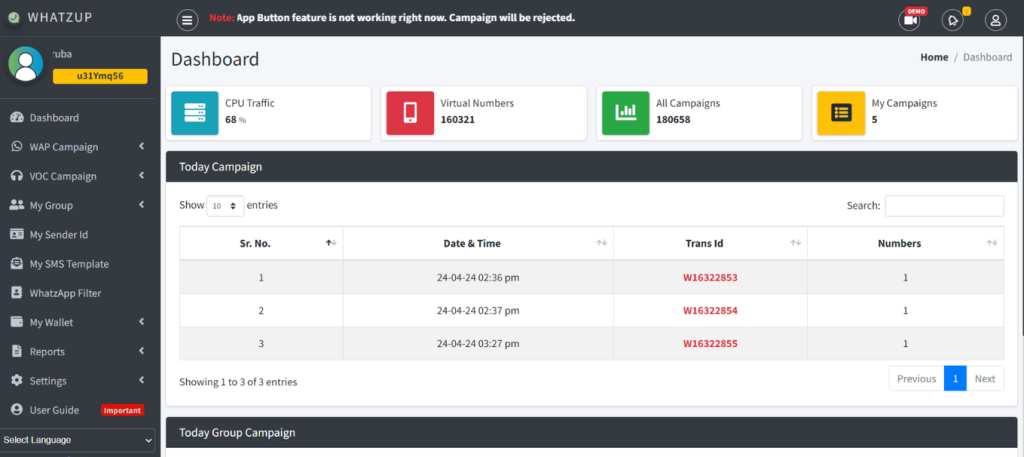
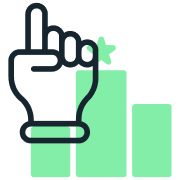
Signup
Register your account with a WhatsApp message credits.
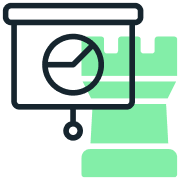
Compose
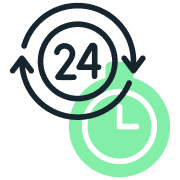
Send 24x7
Accurate and easy platform for productivity tracking
Our app will help you to save time on tracking the activity, time, earnings and more. Take everything under control with Baza.
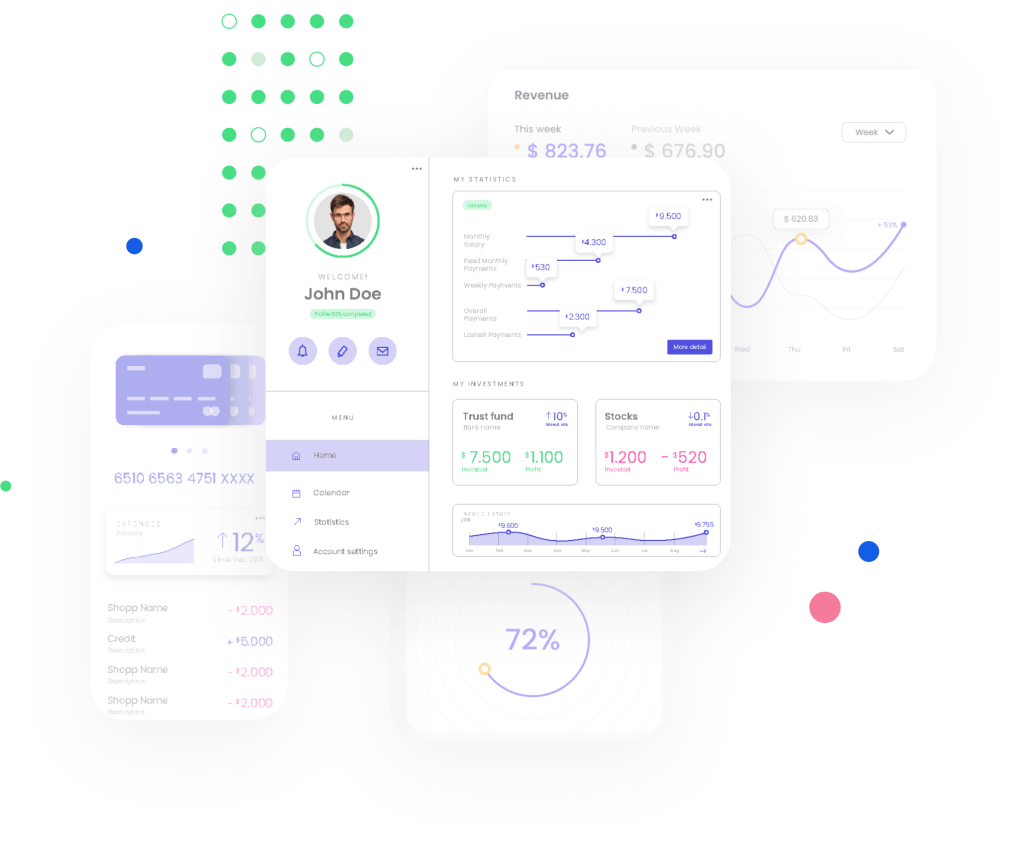
We transform communication into an effective marketing tool
Most automation tools don’t operate or have few features. ChatEasy provides a full set of advanced WhatsApp capabilities.

In order to use ChatEasy, you won't need to have WA open all the time. Just log in sufficient
Make as many groups with as many contacts as you like. No limitations there.
It's simple to immediately and automatically respond to your customers' tens or hundreds of messages. Your own website can be integrated with it, too.
get a trial
Get a trial with 10 message credits and full features and no restrictions before subscribing.
Check out our pricing
Our plans are optimally suited for all business types. It will not affect your finances
Startup
Flexible
- 10000 Credits
- Cloud Panel
- Multi Language Support
- Message Schedule
- You Can Set DP
- 24*7 Delivery
- Image Upload
- Audio Upload
- Video Upload
- pdf Upload
- Email Support
- Delivery Report
- User Friendly Interface
Medium
Flexible
- 25000 Credits
- Cloud Panel
- Multi Language Support
- Message Schedule
- You Can Set DP
- 24*7 Delivery
- Image Upload
- Audio Upload
- Video Upload
- pdf Upload
- Email Support
- Delivery Report
- User Friendly Interface
Max
Flexible
- 50000 Credits
- Cloud Panel
- Multi Language Support
- Message Schedule
- You Can Set DP
- 24*7 Delivery
- Image Upload
- Audio Upload
- Video Upload
- pdf Upload
- Email Support
- Delivery Report
- User Friendly Interface
Max Plus
Flexible
- 100000 Credits
- Cloud Panel
- Multi Language Support
- Message Schedule
- You Can Set DP
- 24*7 Delivery
- Image Upload
- Audio Upload
- Video Upload
- pdf Upload
- Email Support
- Delivery Report
- User Friendly Interface
Custom Pricing
Contact us for more than 1 lakh credits. We can give you best price.
Don’t wait, Contact us now
The WhatsApp message can be sent in 3 easy steps. 1. Choose a plan and register. 2. Add contacts. 3. Draft and send.
No, your phone doesn't need to be connected during the process; Even we don't need your number too.
ChatEasy's Templates feature allows you to send personalised messages. Choose Instance and create a message template to send with a dynamic variable.
The Automated Response feature is used to engage the customer who has responded to your bulk message. It is possible to configure it through the ChatEasy dashboard.
By using the subscribe option, anyone can join your group's contact list. The same goes for getting off the list. This will make sure that users don't report spam.
Yes, you can stop and start the job while it's running.
Didn’t find your answer? Contact us now

Still have questions about which plan to choose?
Our personalised technical expert assists you in selecting the best plan for your company.